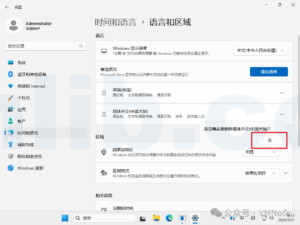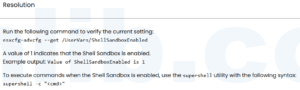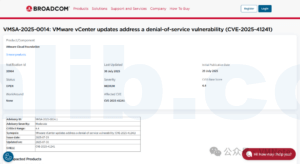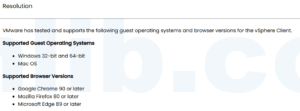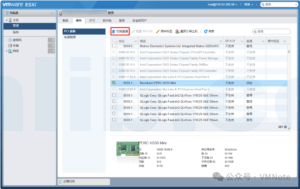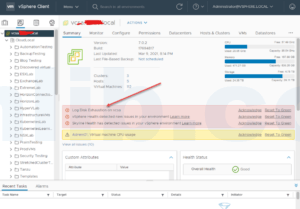To study for VMware HCI Master Specialist Exam | vSAN认证考试题目学习
80. An administrator is setting up vSAN file services on a vSAN cluster but is unable to join the vSAN File Services to the domain.
Which two possible reasons could explain this failure? (Choose two.)
- A. A read-only domain controller was being used.
- B. The administrator did not pre-create a dedicated organizational unit in Active Directory.
- C. The administrator wanted to register the file services to a sub-domain.
- D. The administrator was using IP addresses from an IP pool.
- E. The administrator was using pre-created computer objects for the file services in the Active Directory.
Explaination:
Based on the VMware vSphere 8.0 documentation for configuring vSAN File Services https://docs.vmware.com/en/VMware-vSphere/8.0/vsan-administration/GUID-CA9CF043-9434-454E-86E7-DCA9AD9B0C09.html, two possible reasons for the failure to join vSAN File Services to the domain could be:
- Use of a Read-Only Domain Controller (RODC): vSAN File Services does not support joining domains that use Read-Only Domain Controllers because RODCs are unable to create machine accounts. This is a critical function needed for the integration of vSAN File Services with Active Directory.
- Pre-created Computer Objects in Active Directory: vSAN File Services does not support the use of pre-created computer objects for file services in Active Directory. When setting up vSAN File Services, it is expected that the computer accounts for the file service are created dynamically, not pre-set.
These points are highlighted in the VMware vSphere 8.0 documentation as important considerations and limitations when setting up vSAN File Services.
80.
一位管理员正在一个vSAN集群上设置vSAN文件服务,但无法将vSAN文件服务加入域。
可能解释此失败的两个原因是什么?(选择两个。)
- A. 使用了只读域控制器。
- B. 管理员没有在活动目录中预先创建一个专用的组织单位。
- C. 管理员想要将文件服务注册到一个子域。
- D. 管理员正在使用来自IP池的IP地址。
- E. 管理员正在活动目录中使用预先创建的计算机对象为文件服务。
解释:
根据VMware vSphere 8.0为配置vSAN文件服务的文档 https://docs.vmware.com/en/VMware-vSphere/8.0/vsan-administration/GUID-CA9CF043-9434-454E-86E7-DCA9AD9B0C09.html,无法将vSAN文件服务加入域的两个可能原因是:
使用只读域控制器(RODC):vSAN文件服务不支持加入使用只读域控制器的域,因为RODC无法创建机器账户。这是vSAN文件服务与活动目录集成所需的关键功能。
活动目录中预创建的计算机对象:vSAN文件服务不支持在活动目录中使用预先创建的计算机对象为文件服务。设置vSAN文件服务时,预期文件服务的计算机账户是动态创建的,而不是预设的。
这些点在VMware vSphere 8.0文档中被强调为设置vSAN文件服务时的重要考虑因素和限制。






 VM技术助理
VM技术助理