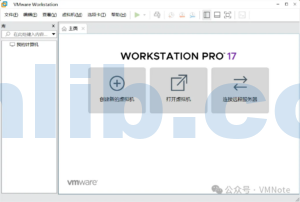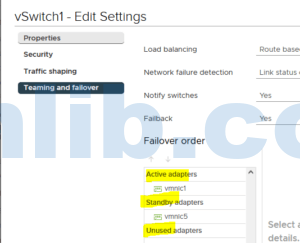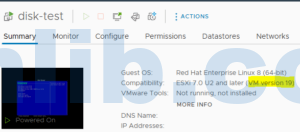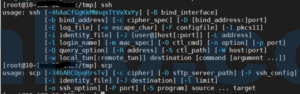This article mainly introduces what problems will occur when VMware software such as vSphere (ESXi), vCenter Server, and vSAN are using non-perpetual licenses, such as after the 60-day trial evaluation period ends or the subscription-type license expires.
Note: For perpetual-type licenses, after the support contract expires, all software functions can still be used normally. However, the rights to download patches, download new software versions, upgrade/downgrade license keys, and receive technical support are lost.
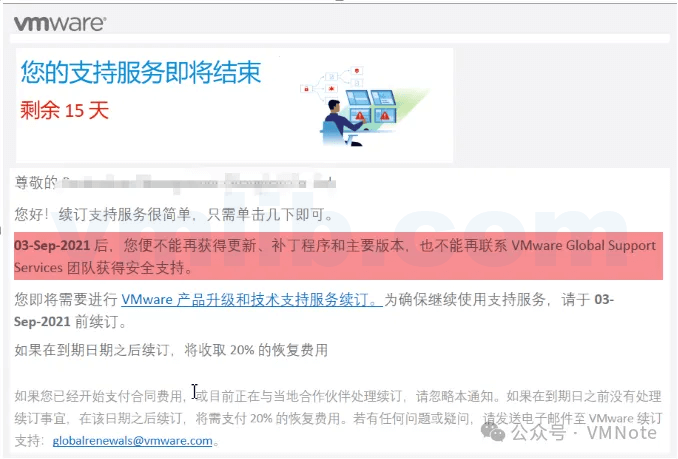
But after non-perpetual licenses expire, not only are those rights lost, but the following software function issues will also occur:
I. ESXi License Expiration
- The ESXi host will disconnect from the vCenter Server
- It will be impossible to modify the configuration of features that are already in use
- All virtual machines that are already powered on can continue to operate normally
- Powered-off virtual machines cannot be powered on
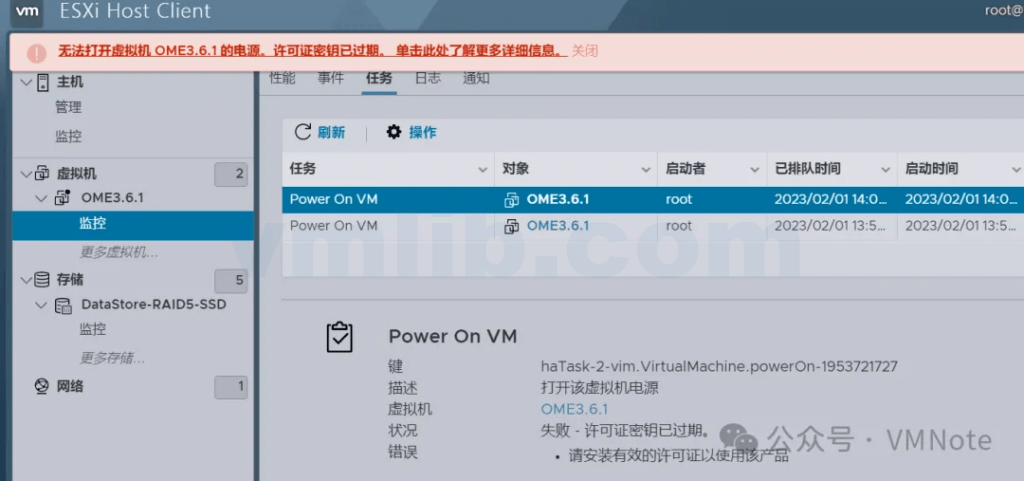
II. vCenter Server License Expiration
- All ESXi hosts will be disconnected from the vCenter Server
- The virtual machines running on the disconnected ESXi hosts will remain in their current state
- After assigning a new license key to the vCenter Server, all disconnected ESXi hosts will reconnect to the vCenter Server
III. vSAN License Expiration
- Existing configured vSAN resources and features can continue to be used
- New SSDs or HDDs cannot be added to existing disk groups
- New disk groups cannot be created
If there are licenses about to expire, notifications will appear 90 days prior to license expiration.
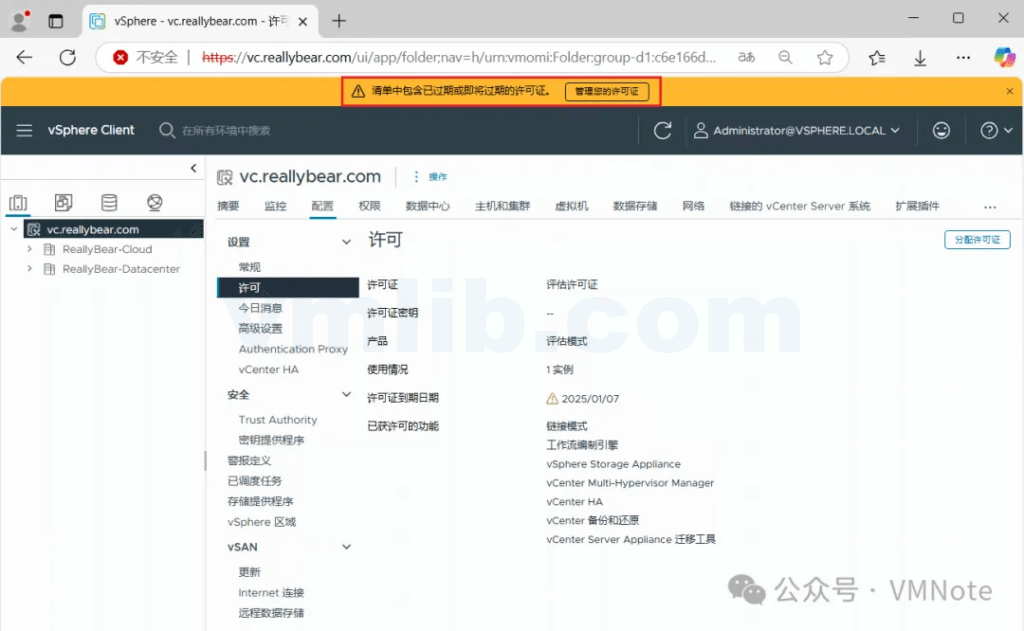
VMware previously still sold perpetual licenses, but recently perpetual licenses have been discontinued and only subscription-type non-perpetual license keys are sold.
As announced on December 11, 2023, VMware has reached a new milestone over the past two years in streamlining and simplifying its product portfolio and transitioning from perpetual licensing to a subscription model.
https://blogs.vmware.com/cloud-foundation/2024/01/22/vmware-end-of-availability-of-perpetual-licensing-and-saas-services/
Summary
When using non-perpetual licenses with VMware vSphere (including ESXi, vCenter, and vSAN), once the trial evaluation period (60 days) or subscription license expires, you will face a series of function restrictions such as host disconnection, inability to start or modify virtual machines, or inability to add new storage. To ensure stable operation of the production environment, it is recommended to pay attention to license expiration reminders in advance and renew or replace with new subscription licenses in a timely manner. This article covers key topics such as “VMware vSphere non-perpetual license expiration,” “ESXi trial evaluation expiration,” “vCenter Server license expiration,” and “vSAN subscription license expiration” to help you quickly identify and address usage risks and countermeasures after non-perpetual license expiration.





 VM技术助理
VM技术助理