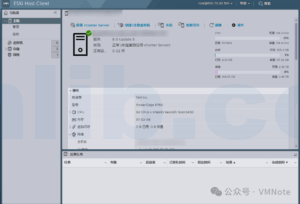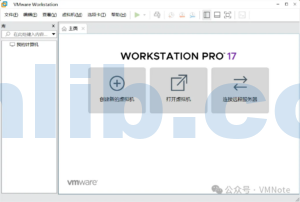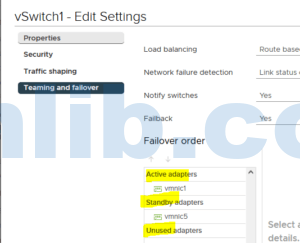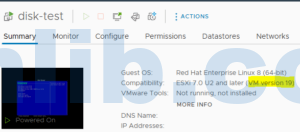When managing virtual machines in VMware ESXi, have you ever noticed that there are multiple snapshot options available? In this post, we’ll take a deep dive into the three types of VMware snapshots, their use cases, and their differences. The three types are: Standard Snapshot, Memory Snapshot, and Quiesced Snapshot.
It’s important to note that Memory Snapshots and Quiesced Snapshots cannot be selected simultaneously, meaning that enabling one will disable the other.
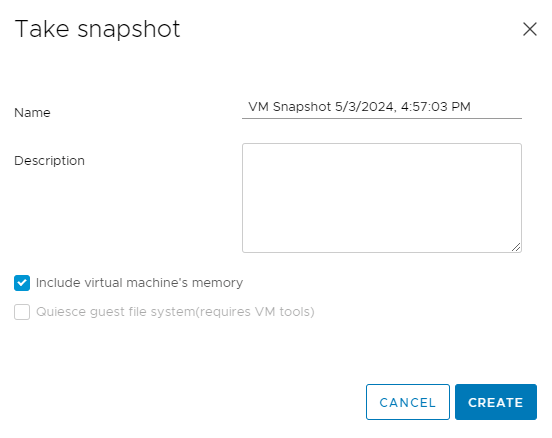
Let’s begin with a summary:
- Standard Snapshot: Captures only the disk state of the virtual machine, without including the current memory or application state—a “lighter” snapshot.
- Memory Snapshot: Captures the virtual machine’s disk state along with the memory state at the moment of the snapshot, allowing full restoration of running applications and processes.
- Quiesced Snapshot: Pauses or quiesces the virtual machine’s file system and applications before taking the snapshot, ensuring consistency at the file system and application level. Ideal for scenarios where data integrity is critical.
1. Standard Snapshot (Without Memory)
A Standard Snapshot captures only the virtual disk state, excluding the memory state. This type of snapshot is lighter, faster to create, and consumes less storage space. The impact on VM performance is minimal, making it ideal for VMs that are not running memory-intensive processes.
However, the trade-off is that when you restore from this snapshot, you may need to reboot the VM, and any running applications or processes will need to restart. For some environments, this might not be an issue, especially if speed and storage efficiency are more important. But for VMs running continuous processing, this might not be the best option.
Due to its fast creation and restoration, minimal performance impact, and lower storage requirements, Standard Snapshots are perfect for scenarios where there is no need to restore the exact running state or memory data. Specific use cases include:
- Non-interactive tasks and batch jobs: For VMs running batch processes or background tasks, such as nightly data backups, large-scale data processing, or report generation, these tasks usually don’t require memory state preservation.
- Baseline configurations for development and testing: In software development and testing environments, Standard Snapshots can be used to quickly revert to a clean system state or specific testing configuration, particularly when the tests don’t rely on in-progress processes.
- System upgrades and patching: Before performing system upgrades or applying security patches, taking a Standard Snapshot provides a rollback point in case of failure or instability after the update.
- Virtual Desktop Infrastructure (VDI): In VDI environments, administrators often need to provide standardized OS and application configurations to many users. Standard Snapshots offer an efficient way to replicate and deploy these baseline configurations.
- Lightweight backup and data recovery: When memory data is not crucial, Standard Snapshots offer a lightweight method for protecting data. This is especially useful in applications like simple file servers or app servers.
- Resource-constrained environments: In environments with limited storage space or network bandwidth, Standard Snapshots are an ideal choice due to their efficiency and minimal resource usage.
2. Memory Snapshot (With Memory)
A Memory Snapshot provides a complete snapshot of the VM by capturing not only the disk state but also the memory state at the time of the snapshot. This is essential for certain types of applications and processes running on the VM where memory state plays a crucial role. For example, if your VM is running complex processes or transactions that would be interrupted by a reboot, a Memory Snapshot is invaluable.
Memory Snapshots capture the entire operating context of the VM, including all running processes, allowing seamless recovery without data loss. This is particularly useful in scenarios like software debugging, where you might want to revert the VM to a prior state without disrupting running processes.
Although Memory Snapshots consume more storage and can significantly impact performance, they offer finer-grained recovery options for more complex VM environments.
Use cases for Memory Snapshots include:
- Transactional applications: For databases or any transactional applications (e.g., financial services), Memory Snapshots ensure that no transaction data is lost when restoring from a snapshot. Administrators can take a Memory Snapshot before executing a large-scale update, allowing for a quick rollback if the update fails.
- Software development and testing: Developers often need to revert the system to a known good state for testing. Memory Snapshots allow them to preserve the entire development environment, including running applications, ensuring seamless continuation of development or debugging.
- Instant backup of critical applications: For critical applications that need to be backed up while running, Memory Snapshots ensure that the backup captures the entire system state without interrupting the application or risking data loss.
- Disaster recovery drills: Memory Snapshots can be used in disaster recovery drills to simulate system recovery scenarios, ensuring that the system can quickly return to full functionality during a real disaster.
- Real-time analytics and monitoring: In systems that perform real-time analysis or monitoring, such as trading systems or security monitoring, Memory Snapshots allow the system to be restored to a precise point without service interruption.
3. Quiesced Snapshot (File System Quiescing)
A Quiesced Snapshot ensures that data in memory is written to disk before the snapshot is taken, preventing inconsistencies caused by delays or incomplete data writes during backup.
Technically, taking a Quiesced Snapshot usually relies on tools like VMware Tools, which can interact with the operating system within the VM. The steps involved include:
- Trigger quiesce operation: Tools like VMware Tools send a quiesce command to the VM’s operating system.
- Quiesce the file system and applications: The OS uses drivers (e.g., VSS, Volume Shadow Copy Service, for databases) to flush memory and pending writes to disk.
- Snapshot creation: Once the data is written, the system state is frozen, and the snapshot is created, reflecting a consistent state.
Quiesced Snapshots are ideal for ensuring data consistency at both the file system and application levels. Common use cases include:
- Database backups: In database environments, data consistency is critical. Quiesced Snapshots ensure that transactions are frozen and data is written, capturing the database in a consistent state.
- Transactional applications: For VMs running transactional applications like financial, ERP, or e-commerce platforms, Quiesced Snapshots guarantee application consistency during backup, preventing incomplete writes or uncommitted transactions.
- File server backups: On file servers, Quiesced Snapshots ensure that the file system is in a consistent state during backup, which is particularly important in environments with frequent file modifications.
- Disaster recovery preparedness: Quiesced Snapshots provide a stable data point for fast recovery in disaster scenarios, reducing downtime and ensuring service continuity.
- System migrations and upgrades: Before system migrations or upgrades, Quiesced Snapshots ensure that both the OS and applications are captured in an exact state, allowing for a safe rollback if issues arise.
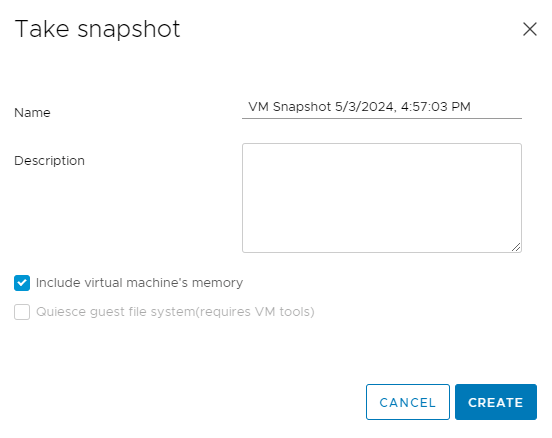
Frequently Asked Questions (FAQs)
- What’s the difference between a memory state snapshot and a quiesced snapshot?A memory snapshot captures the complete running state of the VM, including processes, applications, and memory data at the time of the snapshot. A quiesced snapshot, on the other hand, ensures consistency by pausing processes, making it ideal for backing up transactional applications.
- What are the benefits of quiesced snapshots?Quiesced snapshots ensure that the data captured is consistent, making them essential for reliable backups, especially for VMs running databases or other transactional applications.
- Why does a memory state snapshot take longer to create?The creation time depends on the amount of memory used by the VM. The more memory in use, the longer it takes to write that memory to disk.
- What are the requirements for creating a quiesced snapshot?To create a quiesced snapshot, VMware Tools must be installed and running on the VM. VMware Tools leverages snapshot provider functionality to prepare the system for snapshot creation.
- What is meant by file system or application consistency in snapshots?File system consistency ensures that all files on disk are in a consistent state, while application consistency guarantees that all in-memory data and transactions have been written to disk. Both are crucial for accurate data recovery.
Feel free to reach out if you have any further questions!






 VM技术助理
VM技术助理