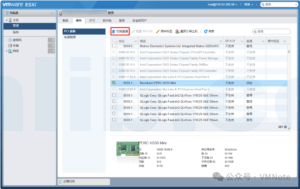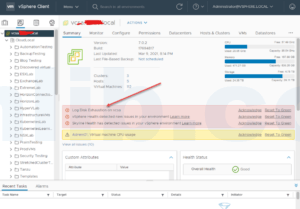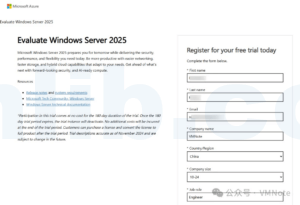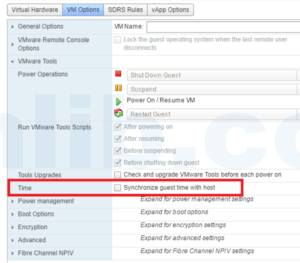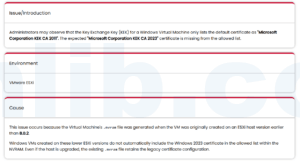5V0-21.21 Exam questions (50-59) vSAN考试题目 | To study for VMware HCI Master Specialist Exam | vSAN考试题目学习
52. Which three steps are required to decommission a stretched cluster and convert it to a standard vSAN cluster? (Choose three.)
- A. Reinstall the ESXi hosts
- B. Remove the Fault Domain configuration
- C. Remove the vSAN partition schema on the disk groups
- D. Delete the witness host VM
- E. Repair the cluster objects
- F. Disable and remove the stretched cluster
To decommission a stretched cluster and convert it to a standard vSAN cluster, the steps mentioned in the VMware vSphere documentation are:
- Disable the stretched cluster: This includes removing the witness host. You navigate to the vSAN stretched cluster, go to the ‘Configure’ tab, under vSAN click ‘Fault Domains’, and then disable the stretched cluster. This step involves clicking ‘Disable’ in the ‘Remove Witness Host’ dialog and then confirming the removal. (This step includes removing the witness host)
- Remove the fault domain configuration: After disabling the stretched cluster, you need to delete the fault domains. This is done by selecting each fault domain, choosing ‘Actions > Delete’, and confirming the deletion.
- Repair the objects in the cluster: The final step is to repair the objects in the cluster. This is carried out by going to the ‘Monitor’ tab, under vSAN clicking ‘Health’ and then ‘vSAN object health’, followed by clicking ‘Repair object immediately’.
Based on this information from the VMware documentation, the correct answers to decommission a stretched cluster and convert it to a standard vSAN cluster are:
- B. Remove the Fault Domain configuration
- E. Repair the cluster objects
- F. Disable and remove the stretched cluster
52解除一个延伸群集并将其转换为标准vSAN群集需要哪三个步骤?(选择三个。)
- A. 重新安装ESXi主机
- B. 移除故障域配置
- C. 移除磁盘组上的vSAN分区方案
- D. 删除见证主机虚拟机
- E. 修复群集对象
- F. 禁用并移除延伸群集
要解除一个延伸群集并将其转换为标准vSAN群集,VMware vSphere文档中提到的步骤是:
禁用延伸群集:这包括移除见证主机。你需要导航到vSAN延伸群集,进入“配置”标签,在vSAN下点击“故障域”,然后禁用延伸群集。这个步骤包括在“移除见证主机”对话框中点击“禁用”,然后确认移除。(这个步骤包括移除见证主机)
移除故障域配置:在禁用延伸群集之后,你需要删除故障域。这是通过选择每个故障域,选择“操作 > 删除”,并确认删除来完成的。
修复群集中的对象:最后一个步骤是修复群集中的对象。这是通过进入“监控”标签,在vSAN下点击“健康”,然后是“vSAN对象健康”,接着点击“立即修复对象”来进行的。 根据VMware文档中的这些信息,解除一个延伸群集并将其转换为标准vSAN群集的正确答案是:
- B. 移除故障域配置
- E. 修复群集对象
- F. 禁用并移除延伸群集






 VM技术助理
VM技术助理