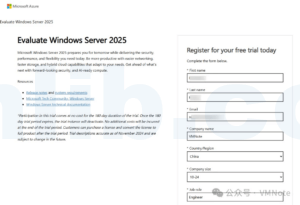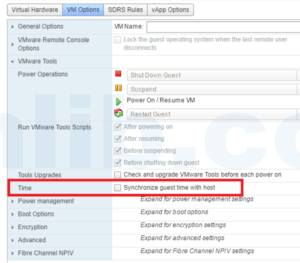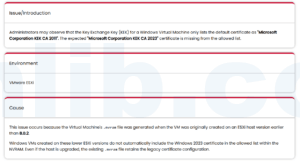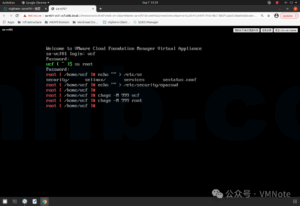5V0-21.21 Exam questions (50-59) vSAN考试题目 | To study for VMware HCI Master Specialist Exam | vSAN考试题目学习
53. A vSAN administrator noticed that in the case of a preferred site failure in a vSAN stretched cluster, VMs having different restart priorities assigned to them are starting up automatically at almost the same time in the secondary site.
Which two steps should be performed to ensure that the VMware vSphere HA will proceed with the next VM restart priority only when the previous VM group has loaded the operating system? (Choose two.)
- A. Change “DRS automation level” to “Partially automated”.
- B. Install VMware Tools on all VMs, if not yet installed.
- C. Change the “VM dependency restart condition” to “Guest Heartbeats”.
- D. Change “VM restart priority condition timeout” to 4 minutes.
- E. Change the “VM dependency restart condition” to “Resource allocation”.
Explaination:
To address the issue of VMs with different restart priorities starting up almost simultaneously in a vSAN stretched cluster after a preferred site failure, two key steps should be considered:
- Change the “VM dependency restart condition” to “Guest Heartbeats” (Option C): This setting ensures that VMware vSphere High Availability (HA) waits for confirmation that the guest operating system has fully started before proceeding to the next group of VMs. This confirmation is achieved through the detection of guest OS heartbeats, which are provided by VMware Tools installed on the VMs. This approach helps in staggering the startup of VMs based on their operating system readiness, rather than simply their VM restart priority.
- Install VMware Tools on all VMs, if not yet installed (Option B): VMware Tools is crucial for the “Guest Heartbeats” condition to work effectively. VMware Tools, when installed and running in the guest OS, sends heartbeats to the host, indicating that the guest OS is running normally. These heartbeats are necessary for vSphere HA to detect the successful start of the VM’s operating system and to proceed with the ordered restart of the next priority group of VMs.
Other options, such as changing the DRS automation level or VM restart priority condition timeout, do not directly address the requirement of ensuring that the next VM restart priority is initiated only after the previous VM group has loaded the operating system. The focus should be on establishing a dependency on the guest OS readiness, which is effectively achieved through the use of guest heartbeats provided by VMware Tools.
Therefore, the recommended options based on the criteria provided are:
- B. Install VMware Tools on all VMs, if not yet installed.
- C. Change the “VM dependency restart condition” to “Guest Heartbeats”.
These steps are aligned with VMware best practices for managing VM restarts in a vSAN stretched cluster environment, especially in scenarios involving site failures and vSphere HA.
53. 一位vSAN管理员注意到,在vSAN拉伸集群中首选站点故障的情况下,具有不同重启优先级的VM几乎同时在次要站点自动启动。
为了确保VMware vSphere HA在前一个VM组加载操作系统后才继续下一个VM重启优先级,应执行哪两个步骤?(选择两项。)
- A. 将“DRS自动化级别”更改为“部分自动”。
- B. 如果尚未安装,则在所有VM上安装VMware Tools。
- C. 将“VM依赖重启条件”更改为“来宾心跳”。
- D. 将“VM重启优先级条件超时”更改为4分钟。
- E. 将“VM依赖重启条件”更改为“资源分配”。
解释:
为了解决vSAN拉伸集群在首选站点故障后具有不同重启优先级的VM几乎同时启动的问题,应考虑两个关键步骤:
将“VM依赖重启条件”更改为“来宾心跳”(选项C):此设置确保VMware vSphere高可用性(HA)等待确认来宾操作系统已完全启动,然后再继续到下一组VM。这种确认是通过检测来宾OS心跳实现的,这些心跳是由安装在VM上的VMware Tools提供的。这种方法有助于根据它们的操作系统准备情况而不是仅仅它们的VM重启优先级来分阶段启动VM。
如果尚未安装,则在所有VM上安装VMware Tools(选项B):对于“来宾心跳”条件有效工作,VMware Tools至关重要。当在来宾操作系统中安装并运行时,VMware Tools向主机发送心跳,表明来宾操作系统正常运行。这些心跳对于vSphere HA检测VM操作系统的成功启动并按顺序重启下一优先级组的VM是必需的。
其他选项,如更改DRS自动化级别或VM重启优先级条件超时,并没有直接解决确保在前一个VM组加载操作系统后才启动下一个VM重启优先级的要求。重点应该是建立对来宾操作系统准备情况的依赖,这可以通过使用VMware Tools提供的来宾心跳有效实现。
因此,基于所提供的标准,推荐的选项是:
- B. 如果尚未安装,则在所有VM上安装VMware Tools。
- C. 将“VM依赖重启条件”更改为“来宾心跳”。
这些步骤符合VMware最佳实践,用于管理vSAN拉伸集群环境中的VM重启,特别是在涉及站点故障和vSphere HA的情况下。






 VM技术助理
VM技术助理