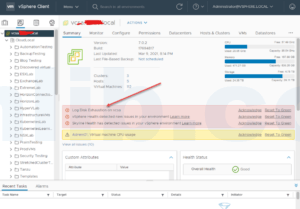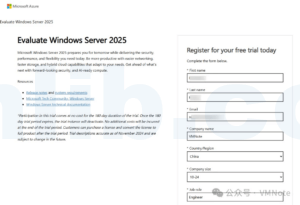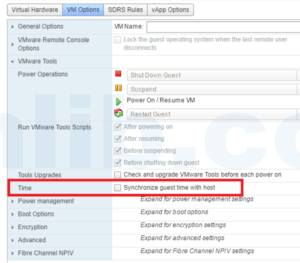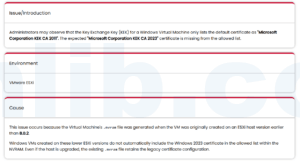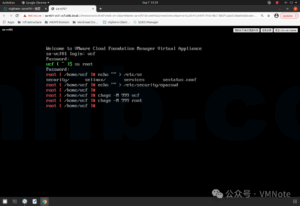5V0-21.21 Exam questions (50-59) vSAN考试题目 | To study for VMware HCI Master Specialist Exam | vSAN考试题目学习
57. An architect is tasked with implementing a solution that allows the creation of an active-active datacenter that leverages a vSAN Stretched Cluster. The requirement is to automate deployment with the least administrative efforts.
Which product meets this requirement?
- A. VMware VVD
- B. vRealize automation
- C. VMware Cloud Foundation
- D. vRealize Orchestrator
Explaination:
The product that best meets the requirement of automating the deployment of an active-active datacenter leveraging a vSAN Stretched Cluster with minimal administrative effort is:
C. VMware Cloud Foundation
VMware Cloud Foundation (VCF) is a comprehensive solution that integrates VMware’s compute, storage, and network virtualization products such as vSphere, vSAN, and NSX along with vRealize Suite for cloud management. It is designed for simplifying the deployment and operation of a hybrid cloud environment. VCF provides automated lifecycle management capabilities for the entire software stack, which is critical for the rapid deployment and consistent operations across cloud environments, including complex setups like a vSAN Stretched Cluster.
While VMware Validated Design (VVD), vRealize Automation, and vRealize Orchestrator are also VMware products, they serve different purposes:
A. VMware VVD provides detailed guidance for implementing VMware solutions in an efficient and reliable manner but is more about design guidelines rather than automation of deployment.
B. vRealize Automation is more focused on automating cloud and IT processes but does not inherently provide the comprehensive infrastructure automation required for a vSAN Stretched Cluster.
D. vRealize Orchestrator is an automation tool focused on workflow automation but does not have the integrated stack management capabilities that are core to VMware Cloud Foundation.
57. 一位架构师负责实施一个方案,该方案允许创建一个双活的数据中心,利用 vSAN 延伸群集。要求是以最少的管理工作自动化部署。
哪种产品满足这一要求?
- A. VMware VVD
- B. vRealize 自动化
- C. VMware Cloud Foundation
- D. vRealize 编排
解释: 最符合利用 vSAN 延伸群集自动化部署活跃-活跃数据中心的产品,并且管理工作最小的是:
C. VMware Cloud Foundation
VMware Cloud Foundation(VCF)是一个全面的解决方案,整合了 VMware 的计算、存储和网络虚拟化产品,例如 vSphere、vSAN 和 NSX,以及用于云管理的 vRealize Suite。它旨在简化混合云环境的部署和操作。VCF 为整个软件堆栈提供自动化生命周期管理功能,这对于云环境中的快速部署和一致操作至关重要,包括像 vSAN 延伸群集这样的复杂设置。
虽然 VMware 验证设计(VVD)、vRealize 自动化和 vRealize 编排也是 VMware 的产品,但它们服务于不同的目的:
A. VMware VVD 提供了实施 VMware 解决方案的详细指导,以实现高效可靠的方式,但更多的是关于设计指导而非部署自动化。
B. vRealize 自动化更侧重于自动化云和 IT 过程,但本身并不提供 vSAN 延伸群集所需的综合基础设施自动化。
D. vRealize 编排是一个专注于工作流自动化的自动化工具,但没有 VMware Cloud Foundation 核心的集成堆栈管理功能。






 VM技术助理
VM技术助理