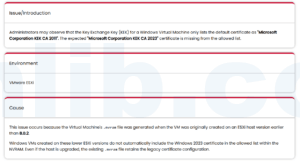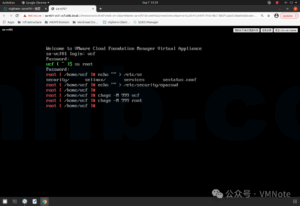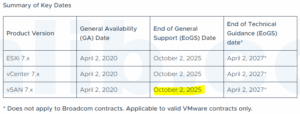To study for VMware HCI Master Specialist Exam | vSAN认证考试题目学习
63. An administrator is tasked with setting up HCI mesh between the following two vSAN clusters:
- Cluster 1 uses FTT=1 via mirroring
- •Cluster 2 uses FTT=1 via Erasure Coding
The administrator configures Cluster 2 as the cluster that is contributing storage to HCI mesh.
Which FTT applies to objects created on Cluster 1 when using the HCI Mesh shared storage?
- A. HCI mesh always uses FTT = 1.
- B. HCI Mesh always uses the default vSAN policy from the target site.
- C. HCI Mesh always uses the source vSAN cluster to set its policy.
- D. HCI mesh always uses FTT = 0.
Explaination:
In a VMware vSAN environment, when using HCI Mesh, the Failure to Tolerate (FTT) policy for objects stored on a remote cluster is determined by the storage policy configured at the source cluster. HCI Mesh allows a vSAN cluster to remotely mount datastore space from another cluster. The FTT setting is a key component of the storage policy that defines the level of data protection.
Given the scenario, you have:
- Cluster 1 using FTT=1 via mirroring.
- Cluster 2 using FTT=1 via Erasure Coding.
- Cluster 2 is contributing storage to HCI Mesh.
When objects are created on Cluster 1 using the HCI Mesh shared storage (which in this case is Cluster 2), the FTT setting applied to these objects depends on the storage policy set on Cluster 1. This is because the policy set on the source cluster (where the objects are being created) dictates the data protection levels.
Therefore, the correct option in this case is:
C. HCI Mesh always uses the source vSAN cluster to set its policy.
This means that the FTT setting of Cluster 1 will apply to objects created on Cluster 1, even when these objects are stored on Cluster 2 via HCI Mesh.
- 管理员的任务是在以下两个 vSAN 集群之间设置 HCI 网格:
- 集群 1 使用 FTT=1 通过镜像
- 集群 2 使用 FTT=1 通过擦除编码
管理员将集群 2 配置为为 HCI 网格提供存储的集群。 当使用 HCI 网格共享存储在集群 1 上创建对象时,哪种 FTT 适用?
- A. HCI 网格始终使用 FTT = 1。
- B. HCI 网格始终使用目标站点的默认 vSAN 策略。
- C. HCI 网格始终使用源 vSAN 集群来设置其策略。
- D. HCI 网格始终使用 FTT = 0。
解释:
在 VMware vSAN 环境中,使用 HCI 网格时,远程集群上存储的对象的容错能力(FTT)策略由源集群配置的存储策略确定。HCI 网格允许 vSAN 集群远程挂载另一个集群的数据存储空间。FTT 设置是定义数据保护级别的存储策略的关键组成部分。
给定的场景中,你有:
- 集群 1 使用 FTT=1 通过镜像。
- 集群 2 使用 FTT=1 通过擦除编码。
- 集群 2 正在为 HCI 网格提供存储。
当在集群 1 上使用 HCI 网格共享存储(在这种情况下是集群 2)创建对象时,这些对象的 FTT 设置取决于在集群 1 上设置的存储策略。这是因为在源集群(创建对象的地方)上设置的策略决定了数据保护级别。
因此,这种情况下正确的选项是:
- C. HCI 网格始终使用源 vSAN 集群来设置其策略。
这意味着集群 1 的 FTT 设置将适用于在集群 1 上创建的对象,即使这些对象通过 HCI 网格存储在集群 2 上。






 VM技术助理
VM技术助理