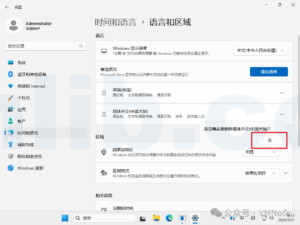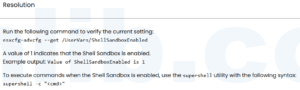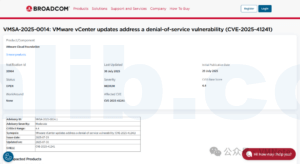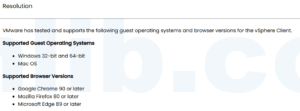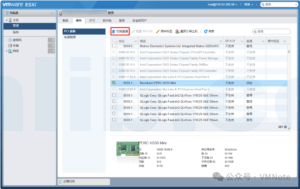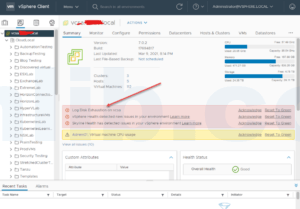To study for VMware HCI Master Specialist Exam | vSAN认证考试题目学习
68. A faulty disk was not cleanly removed from the vSAN cluster when being replaced.
Which action should be taken to resolve the problem and restore the vSAN cluster to a healthy state?
- A. Delete and recreate the disk group.
- B. Reboot the host to clear the lock.
- C. Rescan the SCSI adapter to clear the lock.
- D. Ignore the errors, and add the new disk into the disk group.
Explaination:
Choosing to delete and recreate the disk group (Option A) can indeed be a valid solution in certain scenarios, especially in a VMware vSAN cluster where a disk has been improperly removed. This approach is often considered when other less invasive methods fail to resolve the issue. Here’s why this option can be appropriate:
- Cleans Up Metadata: Deleting the disk group helps in cleaning up any residual metadata or configurations associated with the faulty disk. This is crucial in a vSAN environment where data consistency and integrity are paramount.
- Re-establishes a Healthy State: By recreating the disk group, you’re essentially starting fresh, which can help in re-establishing a healthy state for the storage cluster.
- Ensures Proper Integration of New Disks: If you’re replacing a faulty disk, deleting and recreating the disk group ensures that the new disk is integrated properly without any legacy issues from the previous configuration.
However, it’s important to proceed with caution:
- Data Backup: Ensure that any critical data is backed up before deleting the disk group, as this process can lead to data loss.
- Cluster Downtime: This process might cause downtime for the vSAN cluster, so plan accordingly.
- Consult Documentation/Support: It’s always a good practice to consult the VMware documentation or VMware support, especially for actions that can significantly impact the storage infrastructure.
Remember, the correct approach can vary depending on the specifics of your environment and the nature of the problem. It’s always recommended to thoroughly evaluate the situation and consider all potential risks and benefits before proceeding with a solution like deleting and recreating a disk group.
68. 一个磁盘在被更换时没有从vSAN集群中正确移除,导致了故障。应采取哪种措施来解决问题,并恢复vSAN集群的健康状态?
- A. 删除并重建磁盘组。
- B. 重启主机以清除锁定。
- C. 重新扫描SCSI适配器以清除锁定。
- D. 忽略错误,并将新磁盘加入磁盘组。
解释:
选择删除并重建磁盘组(选项A)确实可以在某些情况下成为有效的解决方案,特别是在VMware vSAN集群中磁盘被不当移除的情况下。当其他较少侵入性的方法未能解决问题时,通常会考虑采用这种方法。以下是这个选项可能适当的原因:
清理元数据:删除磁盘组有助于清除与故障磁盘相关的任何残留元数据或配置。在数据一致性和完整性至关重要的vSAN环境中,这一点至关重要。
重建健康状态:通过重建磁盘组,你本质上是重新开始,这有助于重新建立存储集群的健康状态。
确保新磁盘正确集成:如果你正在替换故障磁盘,删除并重建磁盘组确保新磁盘在没有来自之前配置的遗留问题的情况下被正确集成。
然而,重要的是要谨慎行事:
数据备份:在删除磁盘组之前,确保已备份任何关键数据,因为这个过程可能导致数据丢失。
集群停机时间:这个过程可能会导致vSAN集群停机,因此请相应规划。
咨询文档/支持:咨询VMware文档或VMware支持始终是一个好习惯,特别是对于可能对存储基础设施产生重大影响的行动。
记住,正确的方法可能会根据你的环境具体情况和问题的性质而有所不同。在采取删除并重建磁盘组之类的解决方案之前,始终建议彻底评估情况并考虑所有潜在的风险和好处。






 VM技术助理
VM技术助理