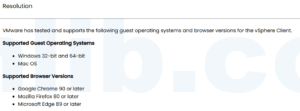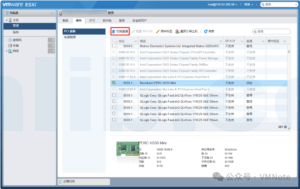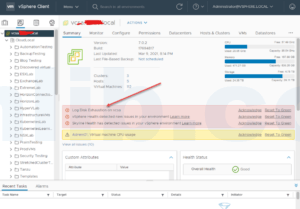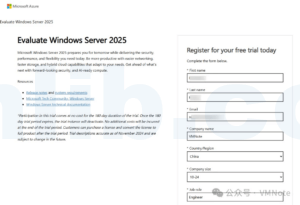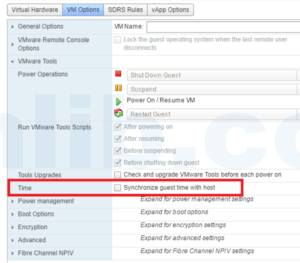To study for VMware HCI Master Specialist Exam | vSAN认证考试题目学习
79. While a vSAN administrator is deploying new VMs on a vSAN stretched cluster, the secondary site fails. The vSAN displays the following warning while tying to deploy those VMs:
‘Datastore does not match current VM policy.’
Which step should be performed to provision the new VMs?
- A. Provision VMs with ‘Force Provisioning’ rule enabled.
- B. Provision VMs with the ‘Number of disk stripes per object set to 2.
- C. Provision VMs with the ‘Object space reservation ‘set to 50% reservation.
- D. Provision VMs with a vSAN Default Storage Policy.
Explaination:
In a VMware vSAN stretched cluster, if the secondary site fails and you receive the warning ‘Datastore does not match current VM policy’ while deploying new VMs, it indicates that the vSAN storage policy requirements cannot be met due to the site failure. Here’s what each option implies in this context:
A. Provision VMs with ‘Force Provisioning’ rule enabled: This option forces the provisioning of VMs even if the vSAN cannot meet all the policy requirements. It can be useful in a situation where you need to ensure VM availability despite the loss of a site, but it might lead to a lower level of data protection or performance.
B. Provision VMs with the ‘Number of disk stripes per object set to 2: This setting controls how many physical disks across the vSAN cluster an object is spread. This would not necessarily help in the case of a site failure, as the issue is not about striping but about the inability to adhere to the policy due to the site loss.
C. Provision VMs with the ‘Object space reservation’ set to 50% reservation: This setting controls how much of the VMDK size is thick provisioned. While it can affect performance and capacity usage, it doesn’t directly address the issue of a site failure.
D. Provision VMs with a vSAN Default Storage Policy: The default storage policy might be less stringent than the custom policies. If the default policy has lower requirements that can be met even with one site down, this could allow for VM provisioning.
Given these options, the most suitable choice in this scenario would likely be Option A: Provision VMs with ‘Force Provisioning’ rule enabled. This option allows VMs to be provisioned even if not all policy conditions can be met, which seems necessary given the failure of the secondary site. However, it’s important to be aware that this might compromise some aspects of data protection or performance, and the situation should be rectified as soon as the secondary site is restored.
79. 当vSAN管理员在vSAN拉伸集群上部署新的虚拟机时,次要站点发生故障。在尝试部署这些虚拟机时,vSAN显示以下警告:
‘数据存储不符合当前虚拟机策略。’
为了部署新的虚拟机,应执行哪个步骤?
- A. 启用“强制配置”规则来部署虚拟机。
- B. 将“每个对象的磁盘条带数”设置为2来部署虚拟机。
- C. 将“对象空间预留”设置为50%预留来部署虚拟机。
- D. 使用vSAN默认存储策略来部署虚拟机。
解释:
在VMware vSAN拉伸集群中,如果次要站点发生故障,并且在部署新的虚拟机时收到警告’数据存储不符合当前虚拟机策略’,这表明由于站点故障,vSAN存储策略要求无法满足。以下是每个选项在此情境下的含义:
A. 启用“强制配置”规则来部署虚拟机:这个选项强制配置虚拟机,即使vSAN不能满足所有策略要求。在需要确保虚拟机可用性的情况下,尽管失去了一个站点,但这可能导致数据保护或性能的降低。
B. 将“每个对象的磁盘条带数”设置为2来部署虚拟机:此设置控制对象跨vSAN集群的多少物理磁盘分布。这在站点故障的情况下不一定有帮助,因为问题不在于条带,而在于由于站点丢失无法遵守策略。
C. 将“对象空间预留”设置为50%预留来部署虚拟机:此设置控制VMDK大小的多少被厚置备。虽然它会影响性能和容量使用,但它并没有直接解决站点故障的问题。
D. 使用vSAN默认存储策略来部署虚拟机:默认存储策略可能比自定义策略要宽松。如果默认策略的要求较低,即使在一个站点关闭的情况下也可以满足,这可能允许虚拟机配置。
考虑到这些选项,在这种情况下最合适的选择可能是选项A:启用“强制配置”规则来部署虚拟机。这个选项允许即使不是所有策略条件都能满足也可以部署虚拟机,鉴于次要站点的故障,这似乎是必要的。然而,重要的是要意识到这可能会在一些方面影响数据保护或性能,并且在次要站点恢复后应立即纠正这种情况。






 VM技术助理
VM技术助理