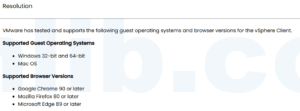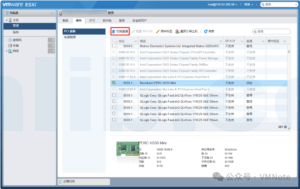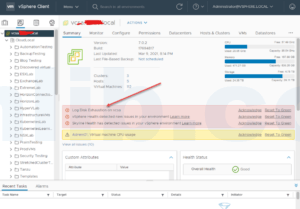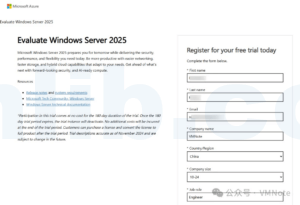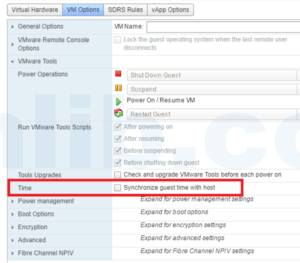To study for VMware HCI Master Specialist Exam | vSAN认证考试题目学习
78. A company has deployed a 12-node (6-6-1) vSAN 7.0 stretched cluster for all production workloads.
The customer currently uses two different vSAN storage policies for running the workloads depending on the applications requirements:
- Policy 1-Site Disaster Tolerance=Dual Site Mirroring, FTT=Erasure Coding
- Policy 2-Site Disaster Tolerance=Dual Site Mirroring, FTT=Mirroring
During the setup of the vSAN stretched cluster, the following VM/Host Rules were created:
- Preferred Site – Preferred Site workloads should run on DC1 hosts.
- Secondary Site – Secondary Site workloads should run on DC2 hosts.
Which two actions should the administrator take to ensure that there is no impact to production services before completing the maintenance window in the Preferred Site?(Choose two.)
- A. Update the Preferred Site vSphere DRS affinity rule to be “Should not run on hosts in group”.
- B. Change the Host Groups in the Preferred Site rule to the DC2 hosts.
- C. Update the Preferred Site v Sphere DRS affinity rule to be ‘Must run on hosts in group’.
- D. Change the Host Groups in the Secondary Site rule to the DC1 hosts.
- E. Update the Secondary Site vSphere DRS affinity rule to be ‘Must run on hosts in group’.
Explaination:
Based on the scenario described for maintaining production services during maintenance in a vSAN stretched cluster, the two actions that the administrator should take are:
A. Update the Preferred Site vSphere DRS affinity rule to be “Should not run on hosts in group”: This is a partially correct approach but requires a slight modification. Ideally, the rule should be updated to “Should run on hosts in group” for the DC2 hosts. This modification ensures that the workloads, which are normally preferred to run on DC1 hosts, are preferentially moved to DC2 during the maintenance of the Preferred Site, thereby minimizing impact.
E. Update the Secondary Site vSphere DRS affinity rule to be ‘Must run on hosts in group’: This action enforces that the Secondary Site workloads strictly adhere to running on the DC2 hosts. This is important during the maintenance of the Preferred Site (DC1) to prevent any accidental migration or loading of additional workloads onto the DC1 hosts, which could impact performance or availability.
Choosing these two actions helps in balancing the load and ensuring continuous operation of services during the maintenance window. It’s crucial to manage workload distribution effectively between the preferred and secondary sites in a stretched cluster environment to maintain service continuity.
78. 一家公司已经部署了一个12节点(6-6-1)的vSAN 7.0伸展集群,用于所有生产工作负载。
客户目前根据应用程序的要求,使用两种不同的vSAN存储策略来运行工作负载:
- 策略1-站点灾难容忍=双站点镜像,FTT=纠删码
- 策略2-站点灾难容忍=双站点镜像,FTT=镜像
在设置vSAN伸展集群时,创建了以下虚拟机/主机规则:
- 首选站点 – 首选站点工作负载应在DC1主机上运行。
- 次要站点 – 次要站点工作负载应在DC2主机上运行。
在首选站点维护窗口完成之前,管理员应采取哪两项措施以确保对生产服务没有影响?(选择两项。)
- A. 更新首选站点vSphere DRS亲和性规则为“不应在组内主机上运行”。
- B. 将首选站点规则中的主机组更改为DC2主机。
- C. 更新首选站点vSphere DRS亲和性规则为“必须在组内主机上运行”。
- D. 将次要站点规则中的主机组更改为DC1主机。
- E. 更新次要站点vSphere DRS亲和性规则为“必须在组内主机上运行”。
解释:
根据维护vSAN伸展集群期间维持生产服务的场景描述,管理员应采取的两项行动是:
A. 更新首选站点vSphere DRS亲和性规则为“不应在组内主机上运行”:这是一个部分正确的方法,但需要稍作修改。理想情况下,规则应更新为“应在DC2主机组内运行”。此修改确保在首选站点(DC1)维护期间,通常倾向于在DC1主机上运行的工作负载被优先移动到DC2,从而最小化影响。
E. 更新次要站点vSphere DRS亲和性规则为“必须在组内主机上运行”:此举措强制次要站点工作负载严格遵循在DC2主机上运行。在首选站点(DC1)维护期间,这一点很重要,以防止任何意外迁移或在DC1主机上加载额外工作负载,这可能影响性能或可用性。
选择这两项行动有助于在维护窗口期间平衡负载并确保服务的连续运行。在伸展集群环境中有效管理首选和次要站点之间的工作负载分配对于维持服务连续性至关重要。






 VM技术助理
VM技术助理