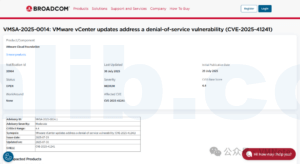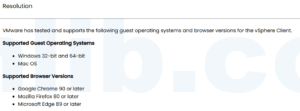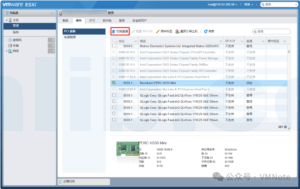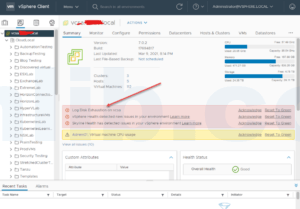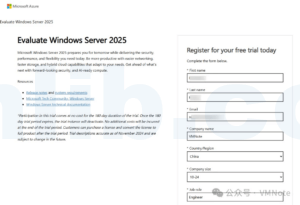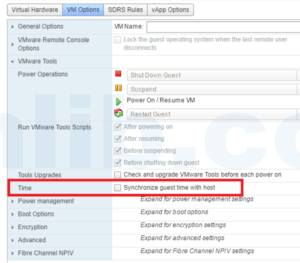To study for VMware HCI Master Specialist Exam | vSAN认证考试题目学习
82. An administrator has decided to switch the Preferred Fault Domain in a vSAN stretched cluster. Resynchronization activity increased drastically after this change.
Which action should the administrator take next time to avoid this problem?
- A. Changing the Data Locality setting to None.
- B. Adding additional hosts to both domains in existing vSAN cluster.
- C. Adding disks to hosts and creating additional disk groups.
- D. Putting all hosts from Secondary domain into maintenance mode.
Explaination:
Based on the information from VMware’s documentation, when an administrator switches the Preferred Fault Domain in a vSAN stretched cluster, it can indeed lead to an increase in resynchronization activity. This happens because objects with the ‘Data locality=Preferred’ policy setting always move to the Preferred fault domain, and objects with the ‘Data locality=Secondary’ setting move to the Secondary fault domain. When the domains are swapped, these objects move from one site to the other, triggering increased resynchronization.
To avoid this unnecessary resynchronization, the recommended action is to change the Data locality setting to None before swapping the Preferred and Secondary domains. Once the domains have been swapped back, the Data locality setting can be reset. This approach helps to mitigate the increase in resynchronization activity that occurs due to the domain switch.
This is more effective than the other options for this specific scenario, as it directly addresses the root cause of the increased resynchronization activity. Adding additional hosts or disks might improve overall cluster performance and capacity but does not directly relate to the issue of resynchronization caused by changing the Preferred Fault Domain. Similarly, putting hosts in maintenance mode is not a solution to this problem and could disrupt normal operations.
82. 一位管理员决定在vSAN拉伸集群中切换首选故障域。在这次变更之后,重新同步活动急剧增加。下一次,管理员应该采取哪种措施来避免这个问题?
- A. 将数据本地化设置更改为无。
- B. 在现有vSAN集群的两个域中添加额外的主机。
- C. 向主机添加磁盘并创建额外的磁盘组。
- D. 将次要域的所有主机置于维护模式。
解释:
根据VMware的文档信息,当管理员在vSAN拉伸集群中切换首选故障域时,的确可能导致重新同步活动增加。这是因为设置了“数据本地性=首选”的对象总是移动到首选故障域,而设置了“数据本地性=次要”的对象移动到次要故障域。当域被交换时,这些对象从一个站点移动到另一个站点,触发了重新同步的增加。
为了避免这种不必要的重新同步,建议在交换首选和次要域之前将数据本地性设置更改为无。一旦域被换回,可以重置数据本地性设置。这种方法有助于减轻由于域切换导致的重新同步活动增加。






 VM技术助理
VM技术助理