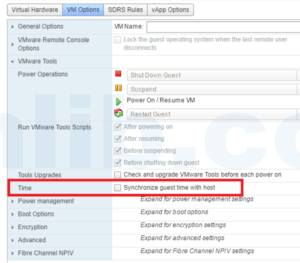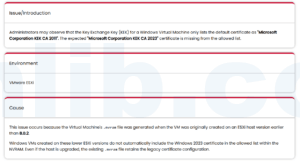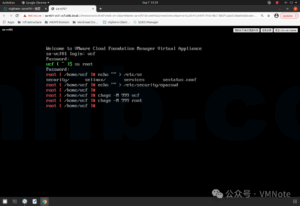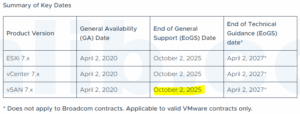To study for VMware HCI Master Specialist Exam | vSAN认证考试题目学习
90. During a workshop to design a vSAN cluster that will host business critical workloads, the customer states that they have already planned the Bill of Material(BOM) with their hardware supplier. The customer shows the following information per node:
- 1 x RAlD / Internal Storage Controller (RAID0)
- 4 x 1.92 TB SSD SATA Hot-Plug drive.
- 1 x 800 GB SSD SAS Hot-Plug drive.
What should the architect recommend to help ensure optimal results for this customer?.
- A.Point out that the SAS SSD disks are only compatible with a RAlD 5 configuration.
- B.Confirm that the BOM is suitable based on the customers environment requirements.
- C.Consider a storage controller with passthrough mode support for easy hot plugging
- D.Raise a risk around the Internal Storage Controller and propose using an external one.
Explaination:
The architect should recommend C. Consider a storage controller with passthrough mode support for easy hot plugging.
In a VMware vSAN environment, the storage controller plays a crucial role in the performance and reliability of the vSAN cluster. Here’s why the recommended option makes sense:
- Option A is incorrect because the compatibility of SAS SSD disks with RAID configurations is not the primary concern in a vSAN environment. vSAN prefers direct disk access rather than RAID configurations, except for the boot device or when RAID 1 mirroring is used for caching purposes on certain configurations. The statement about SAS SSD disks being only compatible with a RAID 5 configuration is not relevant to vSAN best practices.
- Option B might seem acceptable at first glance; however, without knowing the specific environment requirements, it’s premature to confirm the suitability of the Bill of Material (BOM). vSAN has specific requirements for hardware compatibility and configuration, and simply confirming the BOM without a detailed review against VMware’s Compatibility Guide could lead to suboptimal performance or even unsupported configurations.
- Option C is the best recommendation because vSAN benefits significantly from storage controllers that support passthrough mode (also known as HBA mode or JBOD mode). This mode allows vSAN to directly manage each disk, which is essential for optimal performance, features utilization, and disk failure handling. Ensuring that the storage controller supports passthrough or HBA mode is crucial for a vSAN deployment, especially for business-critical workloads where performance and reliability are paramount.
- Option D suggests that there might be a risk with using an internal storage controller and proposes using an external one. This advice might not be relevant or beneficial in the context of vSAN. vSAN is designed to work with internal storage controllers, and the key is not whether the controller is internal or external but whether it is on VMware’s Hardware Compatibility List (HCL) and supports passthrough mode. Switching to an external storage controller does not inherently address the fundamental requirements of vSAN for direct disk management and might introduce unnecessary complexity and cost.
Therefore, focusing on ensuring the storage controller supports passthrough mode is the most direct and beneficial recommendation to ensure optimal results for the customer’s vSAN deployment.
在一个为设计将承载业务关键工作负载的vSAN集群而举办的研讨会上,客户表示他们已经与他们的硬件供应商规划了物料清单(BOM)。客户展示了每个节点的以下信息:
- 1 x RAID / 内部存储控制器(RAID0)
- 4 x 1.92 TB SSD SATA 热插拔硬盘。
- 1 x 800 GB SSD SAS 热插拔硬盘。
架构师应该推荐什么以帮助确保为这个客户取得最佳结果?
- A.指出SAS SSD硬盘只与RAID 5配置兼容。
- B.确认基于客户环境需求,BOM是合适的。
- C.考虑支持通过模式的存储控制器以便于热插拔
- D.围绕内部存储控制器提出一个风险,并建议使用外部的。
解释:
架构师应推荐C. 考虑支持通过模式的存储控制器以便于热插拔。
在VMware vSAN环境中,存储控制器在vSAN集群的性能和可靠性中扮演着关键角色。以下是推荐选项合理的原因:
选项A是不正确的,因为在vSAN环境中,SAS SSD硬盘与RAID配置的兼容性不是主要关注点。vSAN更倾向于直接磁盘访问而不是RAID配置,除了作为启动设备或在某些配置上使用RAID 1镜像用于缓存目的。关于SAS SSD硬盘只与RAID 5配置兼容的声明与vSAN最佳实践无关。
选项B乍一看似乎是可以接受的;然而,不了解特定环境需求的情况下,确认物料清单(BOM)的适用性就太早了。vSAN对硬件兼容性和配置有特定要求,仅仅在没有针对VMware的兼容性指南进行详细审查的情况下确认BOM,可能导致性能不佳或甚至不支持的配置。
选项C是最佳推荐,因为vSAN从支持通过模式(也称为HBA模式或JBOD模式)的存储控制器中受益匪浅。这种模式允许vSAN直接管理每个磁盘,这对于最佳性能、功能利用和磁盘故障处理至关重要。确保存储控制器支持通过模式或HBA模式对于vSAN部署至关重要,特别是对于性能和可靠性至关重要的业务关键工作负载。
选项D建议使用内部存储控制器可能存在风险,并提议使用外部的。这个建议在vSAN的上下文中可能不相关或不益。vSAN旨在与内部存储控制器一起工作,关键不在于控制器是内部的还是外部的,而是它是否在VMware的硬件兼容性列表(HCL)上并支持通过模式。转换为外部存储控制器并没有从根本上解决vSAN对直接磁盘管理的基本要求,并可能引入不必要的复杂性和成本。
因此,专注于确保存储控制器支持通过模式是确保客户的vSAN部署取得最佳结果的最直接和有益的建议。






 VM技术助理
VM技术助理