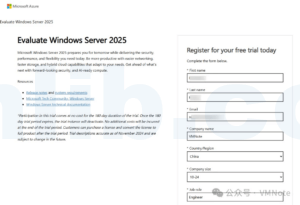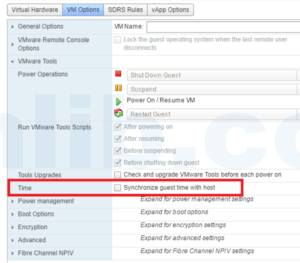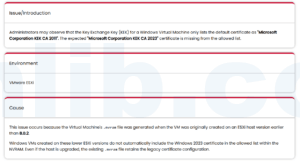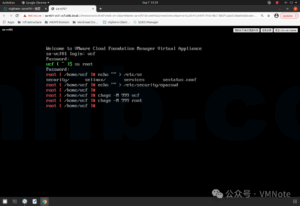To study for VMware HCI Master Specialist Exam | vSAN认证考试题目学习
96. An existing vSAN customer is considering vSAN File Services, and based on the current state analysis, the following information was provided:
- 7 vSAN ROBO clusters
- The clusters have two hardware BoM(Bil of Materials) :
- o BoM-01 Test&Dev Environment:
- 4 CPUs @ 2.50 GHz with 2 cores per CPU.
- 128 GB Memory.
- Caching Tier 960 GB.·
- Capacity Tier 1.8TB x 4.
- 10 GigE
- o BoM-02 Production Environment
- 4 CPUs @ 2.60GHz with 6 cores per CPU.
- 256 GB Memory.
- Caching Tier 960 GB.
- Capacity Tier 6TB x 4.
- 10 GigE.
Which two recommendation should the architect propose?(Choose two.)
- A.Scale the vSAN clusters to 4 nodes at minimum
- B.Upgrade BoM-01 CPU to have 6 cores minimum.
- C.Scale the vSAN clusters to 3 nodes at minimum.
- D.Upgrade both BoM to have 2 disk groups at minimum.
- E.Upgrade BoM-01 CPU to have 4 cores minimum.
Explaination:
When making recommendations for a vSAN environment, especially when considering the implementation of vSAN File Services, it’s important to consider the scalability, performance, and resilience of the infrastructure. Based on the provided information, here are considerations for each recommendation:
A. Scale the vSAN clusters to 4 nodes at minimum: This recommendation is based on VMware’s best practices for achieving high availability and better distribution of the vSAN storage load. A minimum of 4 nodes is recommended for full functionality and resilience of vSAN, allowing for more efficient data placement and improved fault tolerance. It ensures that even if one node fails, the cluster can still maintain data availability and cluster services without significant impact. Therefore, this is a valid recommendation.
B. Upgrade BoM-01 CPU to have 6 cores minimum: This recommendation might be considered if the Test & Dev Environment (BoM-01) requires more CPU resources to handle the workload efficiently, especially when enabling additional services like vSAN File Services, which could increase CPU utilization. However, the necessity of this upgrade depends on the workload characteristics and performance requirements. Since no specific performance issues were mentioned, this recommendation might not be as critical as others, unless there is known CPU resource contention.
C. Scale the vSAN clusters to 3 nodes at minimum: vSAN requires a minimum of 3 nodes for a supported configuration to ensure basic fault tolerance and to enable cluster-wide operations such as rebuilding components in case of a failure. However, recommending scaling to 4 nodes (option A) over 3 provides better resilience and performance, making option A a stronger recommendation than C.
D. Upgrade both BoM to have 2 disk groups at minimum: Adding more disk groups can improve performance and resilience. Each disk group consists of a caching tier and one or more capacity-tier devices. By having at least 2 disk groups, you can enhance performance through parallel I/O operations to multiple disk groups and increase storage capacity. This is especially beneficial for environments with heavy workloads or a need for high availability. Thus, this is a sound recommendation.
E. Upgrade BoM-01 CPU to have 4 cores minimum: BoM-01 already has CPUs with 2 cores per CPU, totaling 8 cores across 4 CPUs. Therefore, this recommendation is based on a misunderstanding of the provided configuration. BoM-01 doesn’t require an upgrade to have 4 cores minimum per CPU because it already exceeds this specification when considering the total core count across all CPUs.
Based on these considerations, the two most strategic recommendations would be:
- A. Scale the vSAN clusters to 4 nodes at minimum: For improved fault tolerance and load balancing.
- D. Upgrade both BoM to have 2 disk groups at minimum: For enhanced performance and resilience.
These recommendations focus on enhancing the overall resilience and performance of the vSAN environment, which is critical when deploying vSAN File Services.
在为vSAN环境提供建议时,特别是在考虑实施vSAN文件服务时,重要的是要考虑基础设施的可扩展性、性能和弹性。根据所提供的信息,以下是每项建议的考虑因素:
A. 将vSAN集群扩展到至少4个节点:此建议基于VMware的最佳实践,以实现高可用性和更好的vSAN存储负载分布。推荐至少4个节点以实现vSAN的完整功能和弹性,允许更有效的数据放置和改进的容错能力。这确保即使一个节点失败,集群仍然可以维持数据可用性和集群服务而不会造成重大影响。因此,这是一个有效的建议。
B. 将BoM-01 CPU升级到至少有6个核心:如果测试与开发环境(BoM-01)需要更多的CPU资源来高效处理工作负载,尤其是在启用附加服务如vSAN文件服务时,可能会增加CPU利用率,那么可能会考虑此建议。然而,此升级的必要性取决于工作负载特性和性能要求。由于没有提及具体的性能问题,这项建议可能不像其他建议那样关键,除非存在已知的CPU资源争用。
C. 将vSAN集群扩展到至少3个节点:vSAN要求最少3个节点以支持配置,以确保基本的容错能力,并启用集群范围的操作,如在发生故障时重建组件。然而,推荐将其扩展到4个节点(选项A)而不是3个节点,可以提供更好的弹性和性能,使选项A比选项C更强的建议。
D. 将两个BoM升级到至少有2个磁盘组:增加更多的磁盘组可以提高性能和弹性。每个磁盘组由一个缓存层和一个或多个容量层设备组成。通过至少有2个磁盘组,您可以通过并行I/O操作到多个磁盘组来增强性能,并增加存储容量。这对于工作负载重的环境或需要高可用性的环境特别有益。因此,这是一个合理的建议。
E. 将BoM-01 CPU升级到至少有4个核心:BoM-01已经有了每CPU 2个核心,总共8个核心跨4个CPU。因此,这项建议基于对所提供配置的误解。BoM-01不需要升级到每CPU至少有4个核心,因为它在考虑所有CPU的总核心数时已经超过了这一规格。
基于这些考虑,两个最战略性的建议将是:
A. 将vSAN集群扩展到至少4个节点:以改善容错能力和负载平衡。
D. 将两个BoM升级到至少有2个磁盘组:以提高性能和弹性。
这些建议侧重于增强vSAN环境的整体弹性和性能,这在部署vSAN文件服务时至关重要。






 VM技术助理
VM技术助理