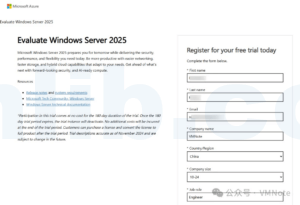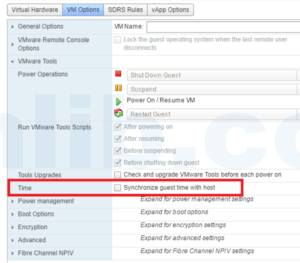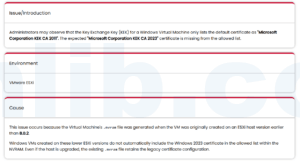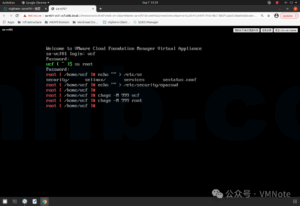今天需要用VirtualBox安装NextCloud的AIO虚拟机,但是导入OVF后,这个VM无法开机,
Oracle VirtualBox版本为版本 7.1.0 r164728 (Qt6.5.3)
错误提示为:
Failed to load the NVRAM store from the file (VERR_PATH_NOT_FOUND)
Failed to load the NVRAM store from the file (VERR_PATH_NOT_FOUND)
Failed to load the NVRAM store from the file (VERR_INVALID_NAME)
Can’t attach Nvram Storage driver (VERR_PATH_NOT_FOUND)
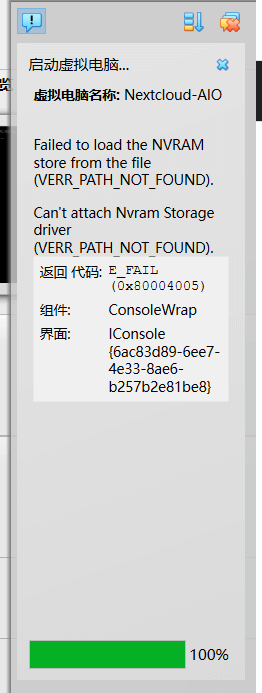
解决办法:
只需要VM改个名字就可以,右键点击VM – 设置 – 名称处删减字段即可。
VM改名字后,保存设置,VM就可以正常顺利开机了。
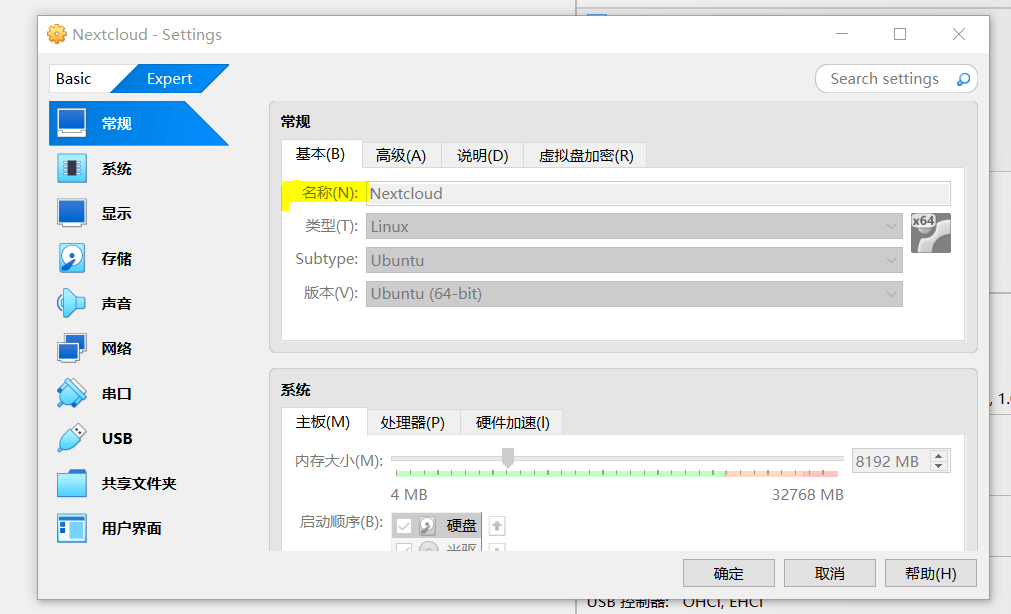






 VM技术助理
VM技术助理