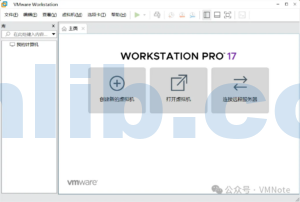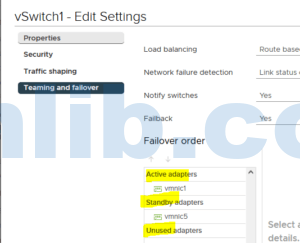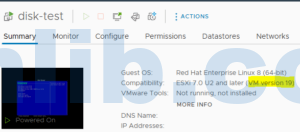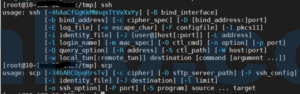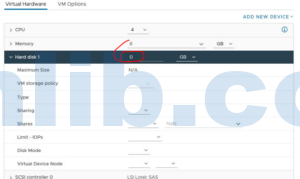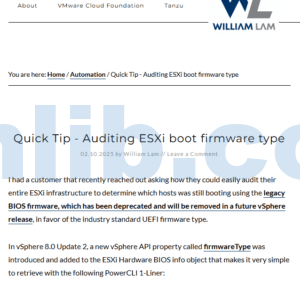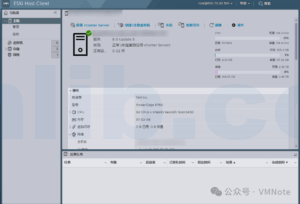
TPM Alert After Installing ESXi 8.0 on Dell Technologies PowerEdge R760
After deploying ESXi 8.0 on a Dell R760, you may see a TPM 2.0 connection warning even though the hardware is healthy. This guide explains the real cause — an unsupported SHA1 hashing algorithm — and walks through checking logs, updating TPM to SHA256, and clearing the alert safely in Maintenance Mode.